View RAM, CPU, HDD monitor
In monitoring section of RAM, CPU, HDD , you can see how much your resources are consuming easily and accurately in a graph.
In the monitoring section of RAM, CPU, HDD, you can easily edit, delete, or temporarily suspend this monitor.
In the first part of this monitor, you can see an expert report on the status of this monitor.
And you can set alarms for different ranges and events.
In the graph below, you can easily analyze the RAM, CPU, HDD utilization of your server HDDs in graphics.
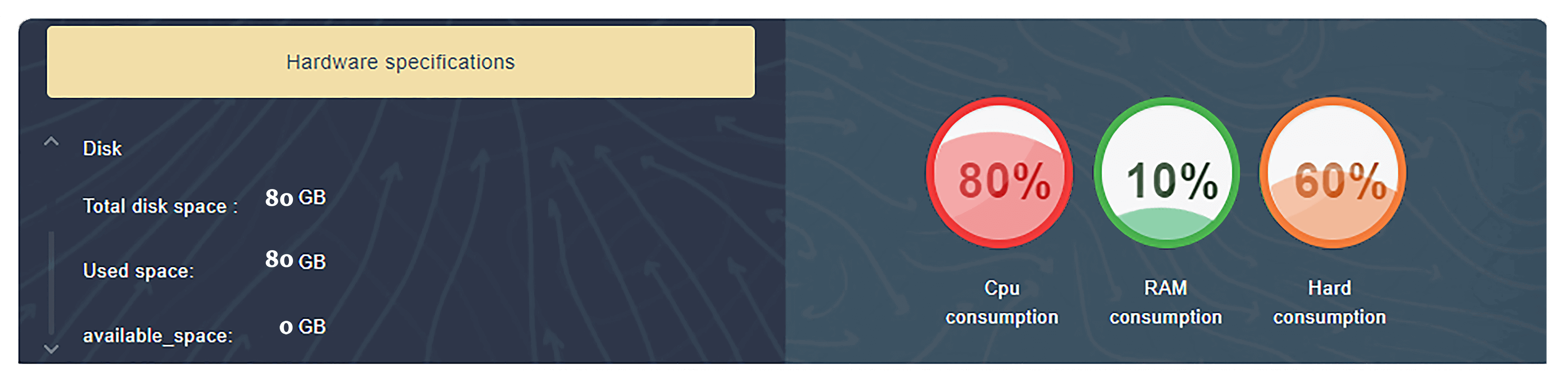
You can see the full report of the status and volatility of your server resources usage, and you can view your very detailed reports in the PDF file on the same monitor.
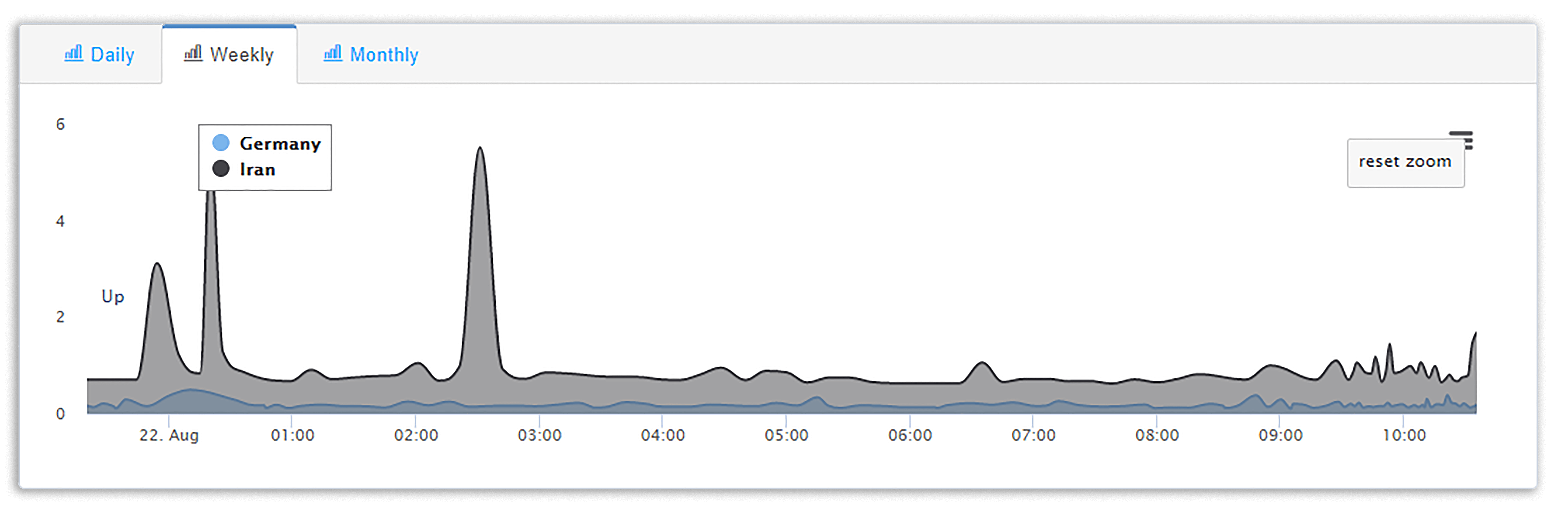
With Monitor RAM, CPU, HDD (Monitor Hardware), you will be informed about the status of your server resources usage status and informed about any incidents without using the free alerts.
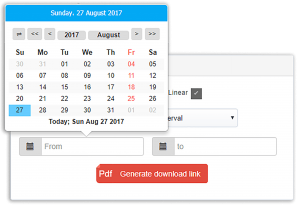
Monitoring Section Of RAM, CPU, HDD – Monitoring Server And Uptime Checker
How useful was this training?

