Servers
servers in mihanwebhost monitoring service user panel :
in this section, you can view and edit (add or remove) the list of servers or websites that you create, or to create a new server on the red + button in the upper left corner. Click the tab.
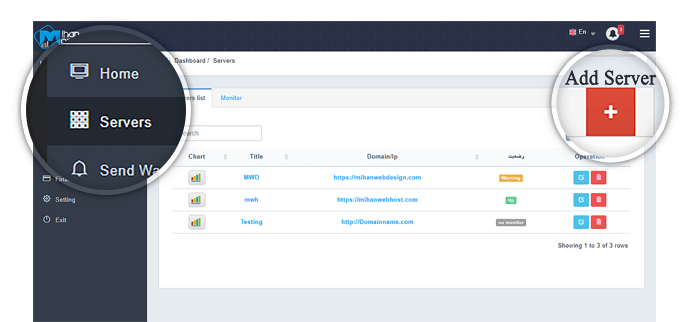
In the second tab, you can view the complete list of your created followers and manage your own monitoring (edit or delete).
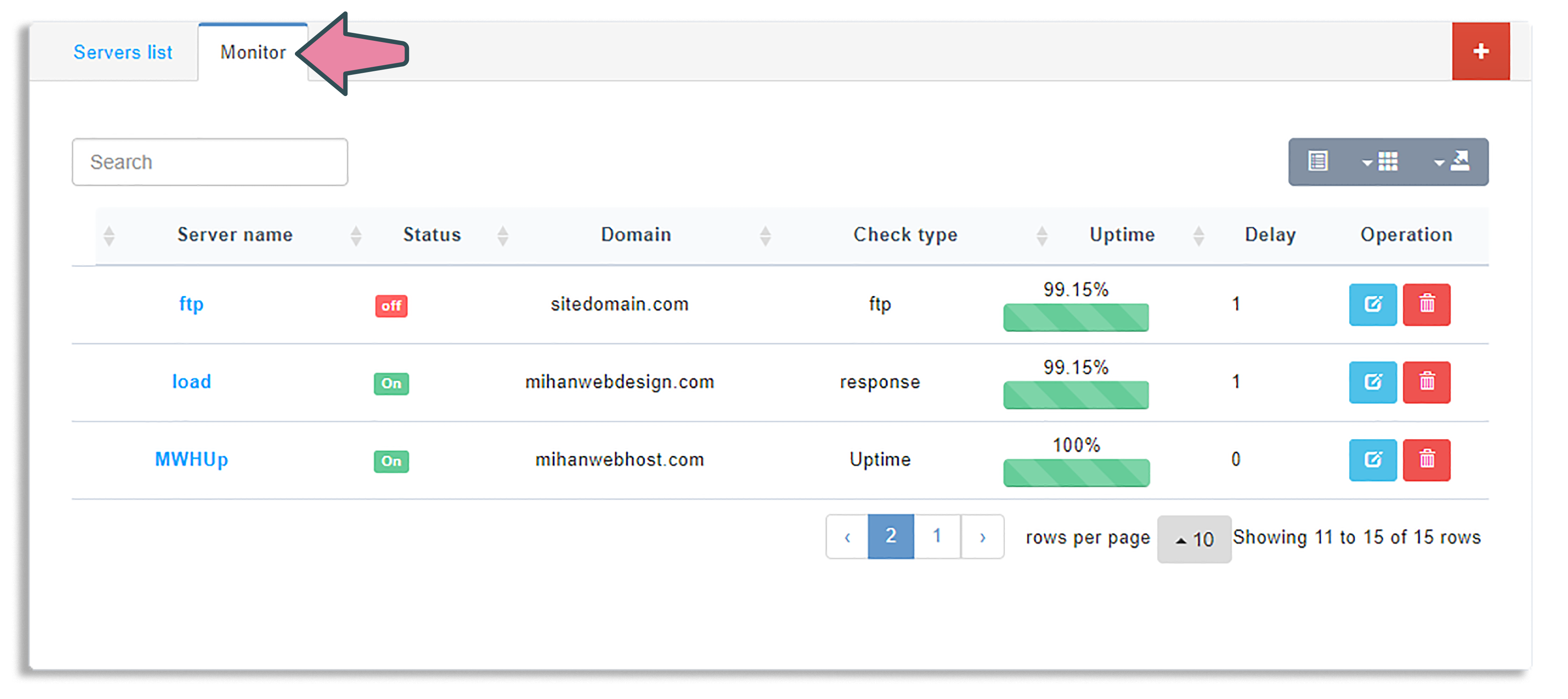
- Note: In the status area, you can check out the latest status of your server monitor in general.
After selecting any of the defined servers or sites, you can add Unbelievable monitors provided by the monitor to the same server or website, and get a brief overview of the status of these monitors. You can go from here to the world of any of your server-intensive monitoring.
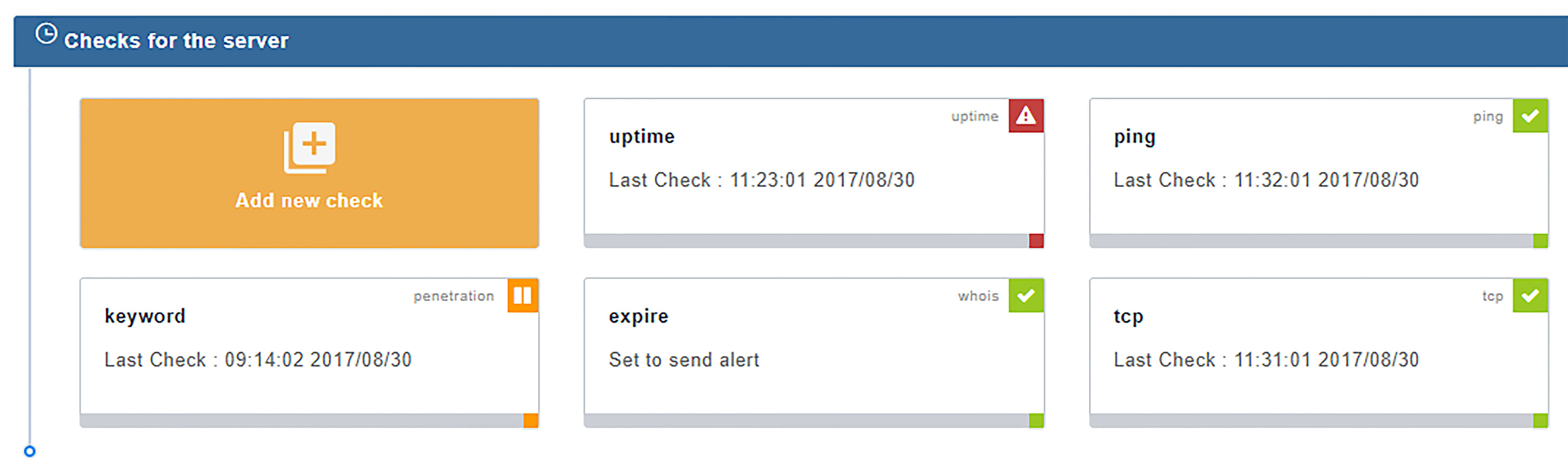
Servers In Mihanwebhost Monitoring Service – Servers And Websites Uptim Checker
How useful was this training?
[Count: 1 Average: 5]

