Add Content Check
To create content and keywords monitoring in mihanwebhost monitoring service , click on the option in the Add new monitor box
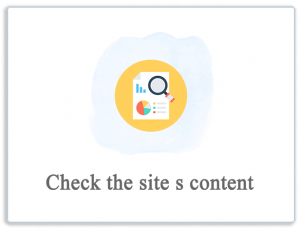
After entering this section, you can create the desired monitor by completing the requested information.
- In the first field, your domain or IP will be displayed by default.
- In the second field, select the appropriate heading for your content reviewer.
- In the search box field, you can define your keywords so that if the words are asked, or if there are no such words, you will be notified by the warnings at the end of the same section.
- In the fourth field, you must specify a reporting period, and set a Threshold from 1, 3, 5 and 7 to set the time period for checking and sending an alert. (Do you want to be alerted after several times and get an error?)
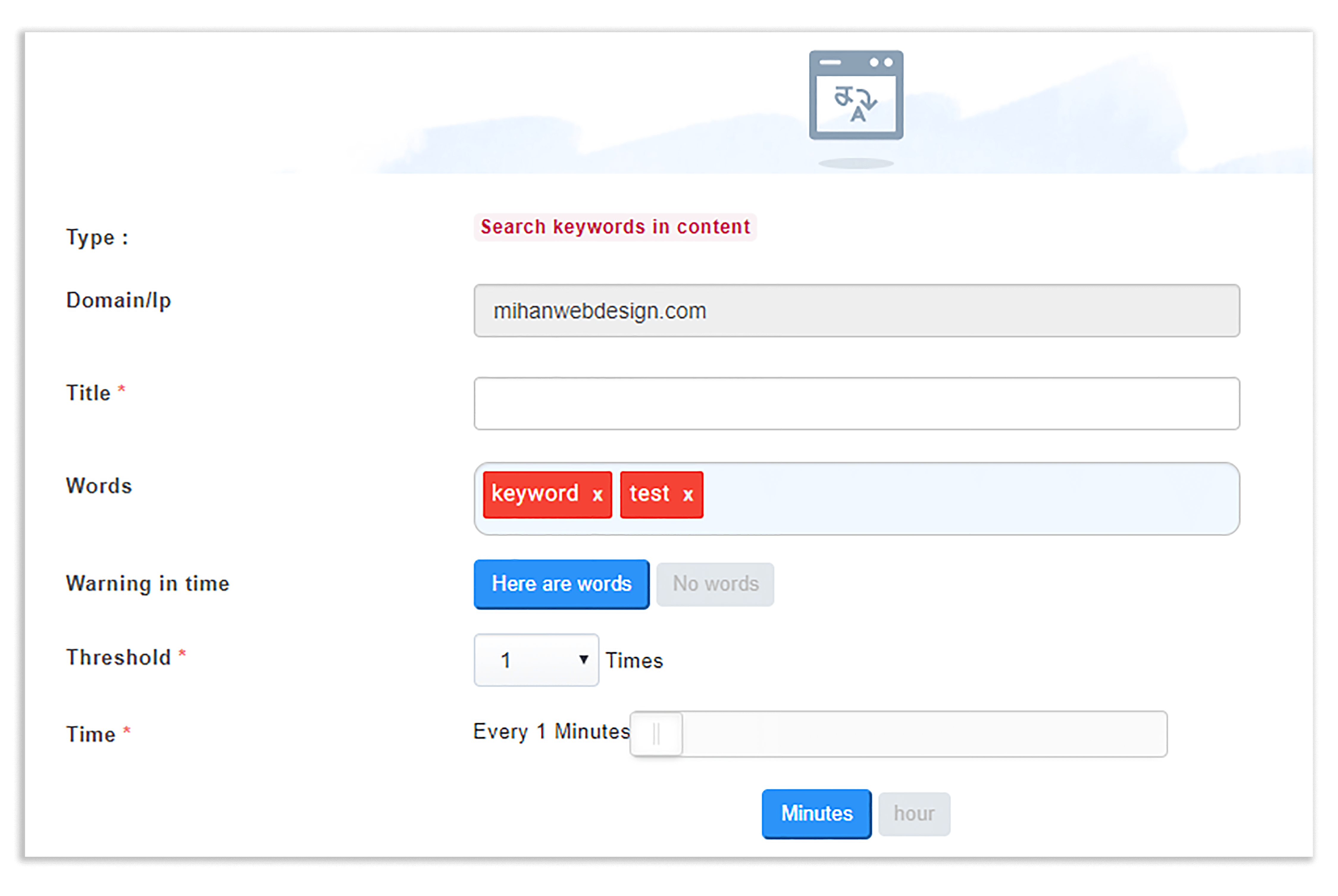
Using the bar bar, you can select an interval to check your server in minutes and hours.
Finally, you can choose how to send alerts to the same server and the same monitor at the bottom of the monitor to add the monitor to your home monitor.
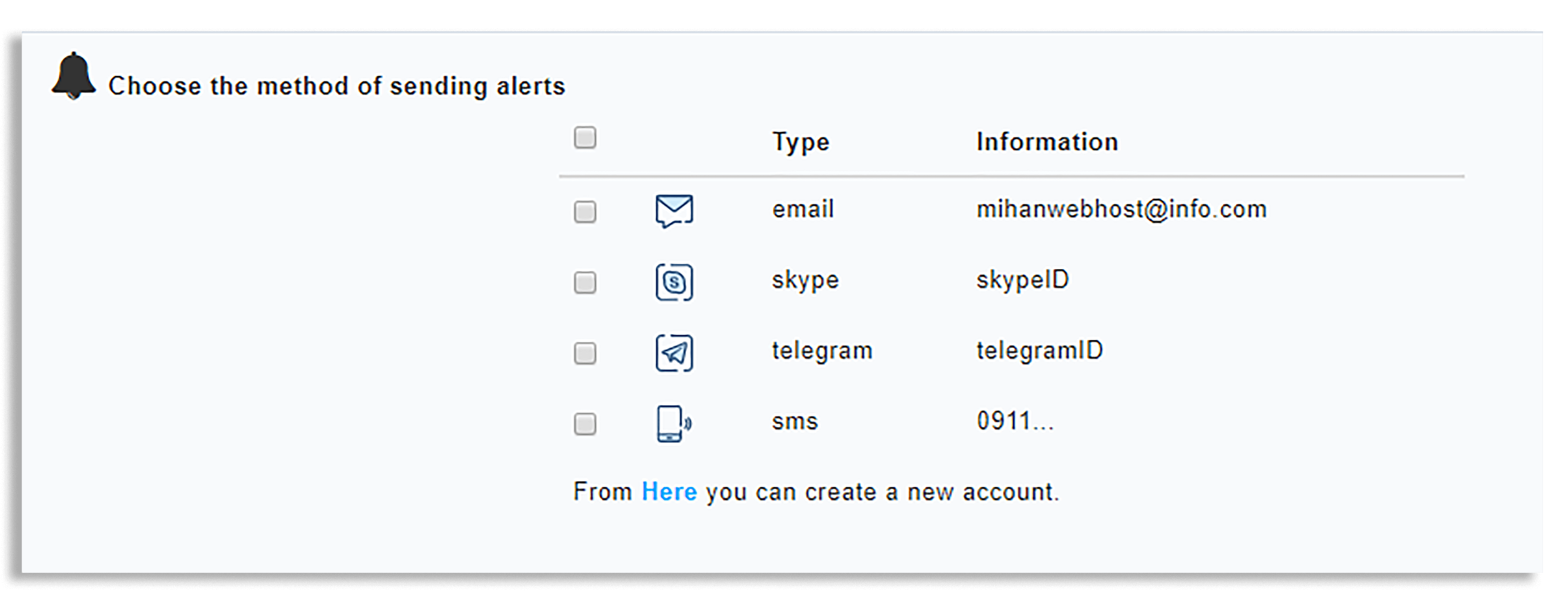
Content And Keywords Monitoring In Mihanwebhost Monitoring Service
How useful was this training?
[Count: 1 Average: 5]

