The widget displays the amount of uptime (availability) on your site
The widget displays the amount of uptime (availability) on your site , in this section we will introduce a very professional and useful widget.
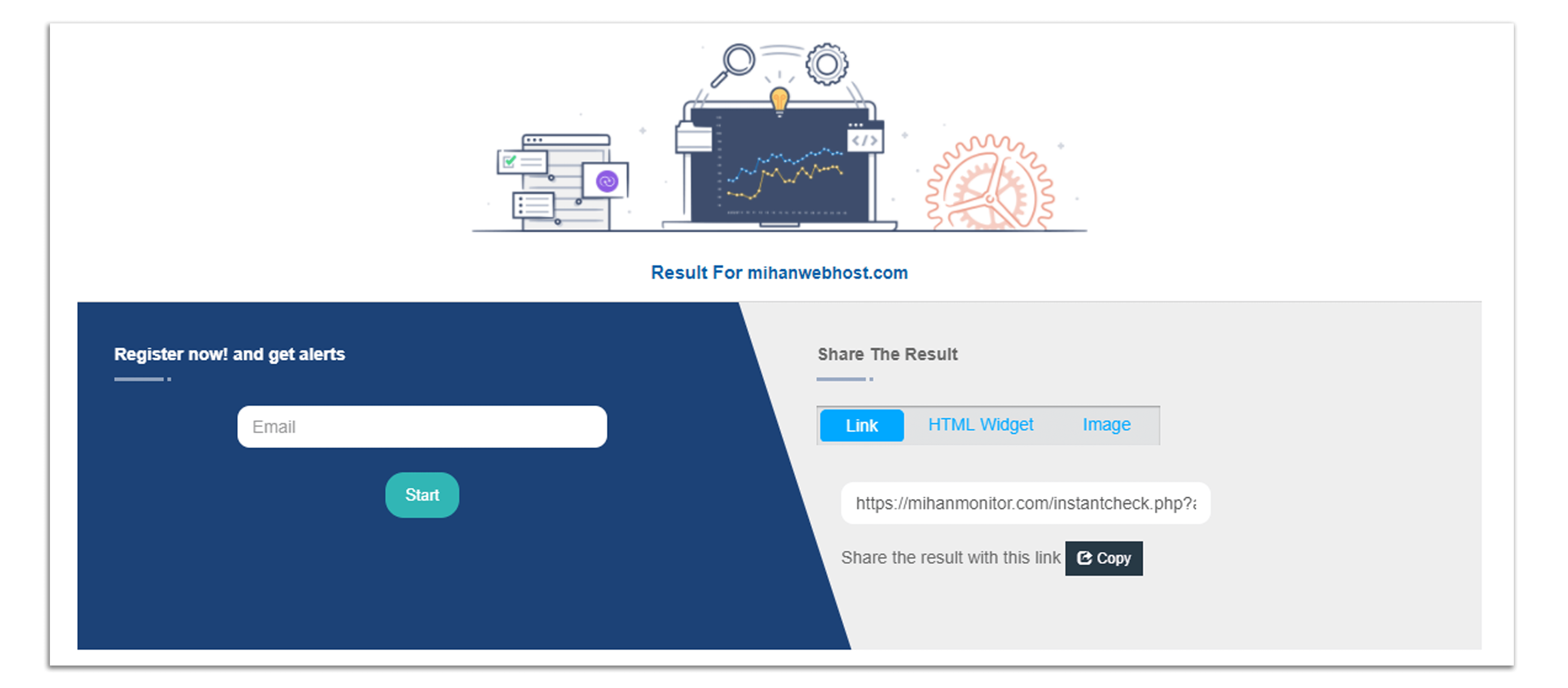
With this powerful and useful widget, you can check the site and server uptims for free and share the results of this review with your users.
In general, this widget has three parts; in the first part, after checking the domain or the IP server, or your own, you can share the result of the same review done to others.
To do this, after reviewing and analyzing, you can copy and paste the address into the “Link” section and share it on your channels or social networks.
You can copy the code from the “Code Widget” tab and paste it into your website to display the permanent content of your site or servers.
If your website is powered by the WordPress Content Management System, you can place this code in the following path.
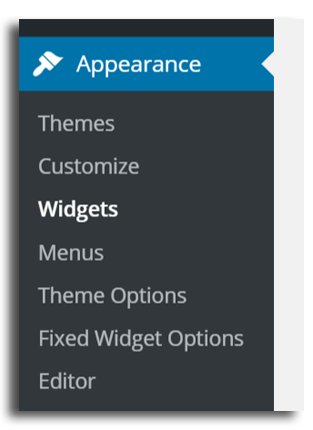
From the View menu, go to the Widgets section and in the Widgets section, drag and drop the custom HTML widget to Paste and save the image as a copy of the code.
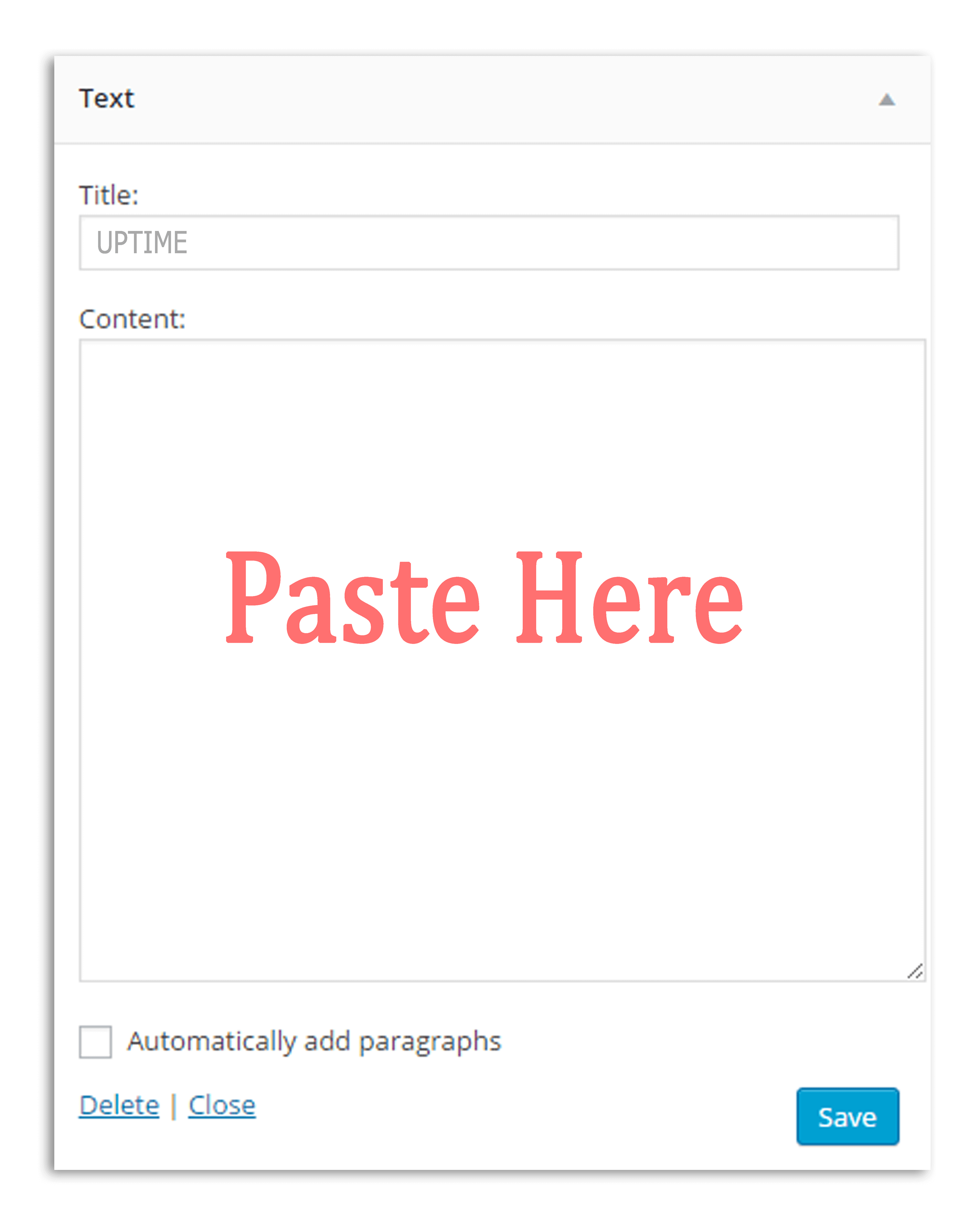
To use other content management systems or dedicated websites With the least skill and expertise in coding knowledge, you can copy that code And paste in the desired section.
You can easily adapt to your own taste and tailor the context of your own Widgets website
Set up.

An image is also displayed on the “image” tab so you can copy this image
And exactly with the same address on your website.
Note that this image is created and updated for the domain or IP itself, and will not function properly if you change the name of the image or load it independently on your site.
The Professional and Free Widget Monitor patch will be updated in each version and await new features.
How useful was this training?

